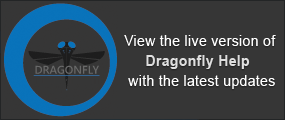Bone Analysis Workflow
The bone analysis workflow can be divided into two sections — data pre-processing and micro-architecture analysis. Data pre-processing is done with Dragonfly's standard processing tools, while the second part of the workflow is conducted within the Bone Analysis add-on module. An overview of the entire bone analysis workflow, including optional processing steps, is provided in the following illustration.
Diagram of the Bone Analysis workflow

The required input for a micro-architecture analysis in Dragonfly's Bone Analysis module is a region of interest in which bone tissue is labeled. Optional pre-processing steps can include re-orienting image data into the correct anatomical orientation, cropping to reduce data size and to isolate the bone of interest, as well as filtering to enhance data for the initial bone segmentation.
Reorienting image data… In some cases, you may have to reorient your scan data so that the anatomical axes are correctly aligned for an analysis (see Reorienting Image Data).
Cropping… To reduce data sizes or In cases in which multiple bones are present, you can use the Crop tool as a pre-segmentation step (see Cropping Image Data).
Filtering… In some cases, you may need to filter your image data to reduce noise, detect edges, or apply another operation to facilitate initial bone segmentations (see Filtering Image Data).
Initial bone segmentation… A region of interest in which the bone of interest is labeled is a required input for both computing morphometric indices and mappings (see Performing Initial Bone Segmentations).
Object refinement… The final pre-processing step is to refine the initial bone segmentation by removing unwanted objects, sealing the region of interest, and other tasks (see Refining Initial Bone Segmentations).
The second part of the Bone Analysis workflow is conducted within the Bone Analysis module and can separated into the steps described below.
Filling the initial bone segmentation… Lets you close holes within an initial bone segmentation, which is an input for separating cortical and trabecular bone (see Filling a Bone Segmentation).
Cortical/trabecular bone segmentation… From an initial and filled bone segmentation, the Bone Analysis module can identify and label cortical and trabecular bone (see Segmenting Cortical and Trabecular Bone). These segmented regions are then used as inputs for computing bone morphometric indices.
Computation of bone morphometric indices… Global measurements for common bone morphometric indices (see Computing Global Measurements) can be automatically computed from segmented cortical and trabecular areas and output in comma-separated values files (*.csv extension). Slice-by-slice measurements for each segmented region are also available in the Slice Analysis panel (see Computing Slice-by-Slice Measurements).
Computations of mappings… From an initial bone segmentation, the Bone Analysis module can compute 3D vector field-based mappings of surface and volume anisotropy and scalar-based mappings of volume fraction (see Computing and Visualizing Mappings of Anisotropy and Volume Fraction).